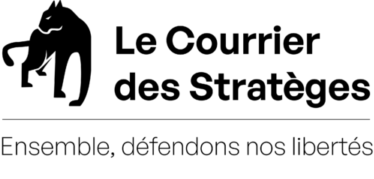digitalclass123
To translate Japanese from an image on the screen, you can use an Optical Character Recognition (OCR) tool to extract the text from the image and then use a translation tool to translate the text.
There are several OCR tools available online, such as Google Drive's OCR feature, Microsoft's OneNote OCR feature, or online OCR tools like Online OCR or ABBYY FineReader Online.
Once you have extracted the Japanese text from the image, you can use a translation tool like Google Translate or DeepL to translate the text into English or another language. Simply copy and paste the Japanese text into the translation tool and select the target language to receive a translation.
However, keep in mind that machine translations may not always be accurate and may require human review or editing to ensure that the translation is correct.
Articles populaires
-
Chaos global : Trump désormais marginalisé dans le camp républicain ?
-
Charniers de Gaza: l’opinion occidentale découvre les massacres de civils palestiniens
-
La polémique lancée par Michelin à propos du Smic , par Yves-Marie Adeline
-
Massacres à Gaza : comment l’immonde Le Monde mésinforme sur la situation
-
Gaza, Kiev, Washington: le logiciel néoconservateur beugue de plus en plus
Boutique
Besoin d’aide ?
Informations
© 2023 Le Courrier des Stratèges